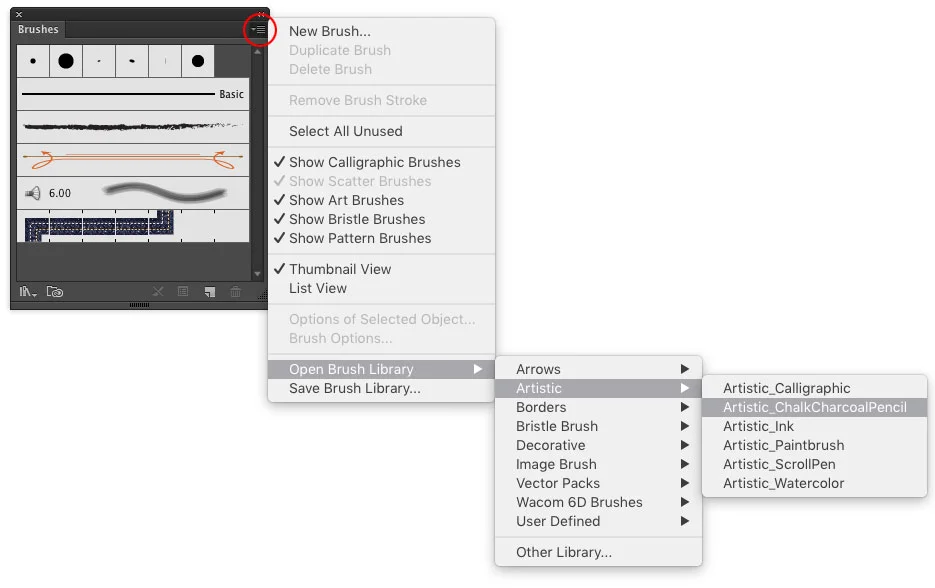Digital Tools, Fall 2018
Demos and Resources
Helpful Links
Lynda.com Training for CCA students for FREE!
Photoshop Etiquette Cheeky, but concise.
Student Work
Examples of Concept Sketches from Self-Portrait Project
Illustrated Drop Caps
tudents used Adobe Illustrator and Photoshop to create an isometric letter of their choice and then elaborated on that letter to create unique illustrations. Topics covered included; Using the Shear Tool to create isometric-ish perspective, copying and pasting from Photoshop to Illustrator and back, Using the Blend Tool to create a faux 3-D effect, applying the Roughen distortion in Illustrator to create a hedge-like look, exporting PSDs from Illustrator, and managing the layers of PSDs created in Photoshop.
Campus Time-Lapse Sketches with Mascots
Chickens with Procreate
Vector Album/Merch Art
Vector Art Jack-O-Lanterns
Circle Burgers
Tippy, Cubby, Buffy Interpretations
Students made their own versions of “Tippy”, “Cubby”, or “Buffy” from the Art Instruction Schools free art test. They used Adobe Illustrator to make the lines and colors with the Pen Tool, the Gradient Tool, and others.
Vector Eyes
Editorial Illustration -”The Future of Digital Art”
Hannah
Machine Learning, A.I., and Machine-Made Art
Comp
Final Art
Mikayla
“Cryptokitties” and the Future of Art on the Blockchain
Comp
Final Art
Simon
Future of Cosplay and the Art of DIY Culture
Comp
Final Art
Cyrus
Art in Space!
Comp
Final Art
Taylor
Machine Learning, A.I., and Machine-Made Art
Comp
Final Art
Quadir
Art in Space!
Comp
Final Art
Sharon
Mixed Reality, Telepresence, and Projection Art
Comp
Final Art
Serena
Mixed Reality, Telepresence, and Projection Art
Comp
Final Art
Heather
Mixed Reality, Telepresence, and Projection Art
Comp
Final Art
Michael
Machine Learning, A.I., and Machine-Made Art
Comp
Final Art
Tyler
Mixed Reality, Telepresence, and Projection Art
Comp
Final Art
Maya
Mixed Reality, Telepresence, and Projection Art
Comp
Final Art
Carol
Mixed Reality, Telepresence, and Projection Art
Comp
Extra Credit GIF!
Final Art
Moses
Machine Learning, A.I., and Machine-Made Art
Comp
Final Art
Monsters on BART/MUNI
Animated Gifs!
3-Color Book Cover Illustration
For the first homework assignment, the class created limited color illustrations as book covers with randomly generated titles.
Cut Paper Illustrations
The class recreated a cut paper effect in Photoshop with Layer Effects and Adjustment Layers.
Colorized Post-It Notes from Day 2
The class got a crash-course in the lab scanners and used the scans to bring hand-drawn Post-It notes into Photoshop. There, they used Adjustments to remove the yellow from the Post-It, separated the line art from the background, added color, and colored the lines.
Original Post-It scans
Day One Self Portrait
Students used what they learned and what they already knew to create a small self-portrait in Adobe Photoshop.